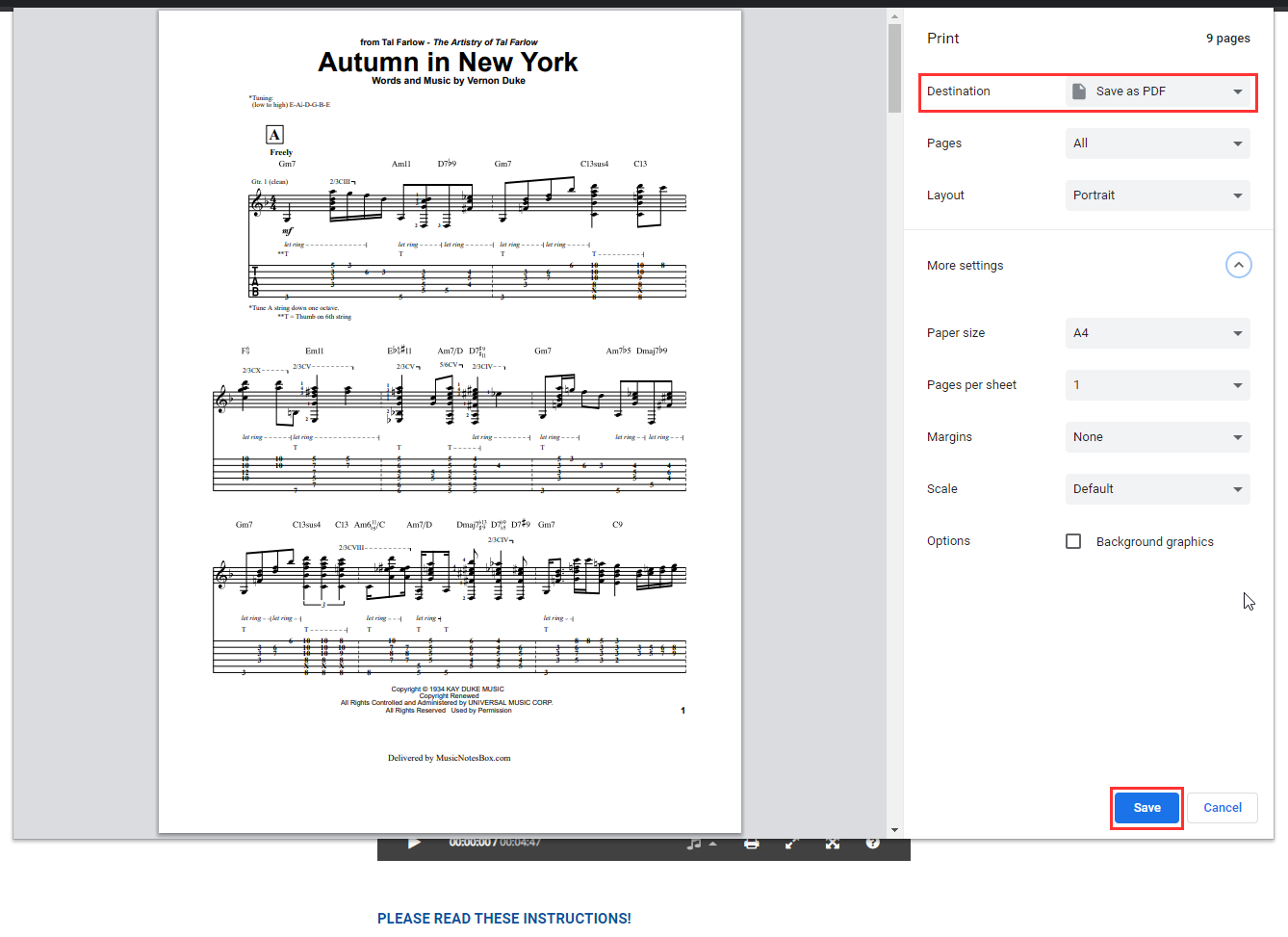Simple steps to save your ordered digital sheet music as PDF:
1. Click printer icon
Allow sheet music viewer to fully load. Then find and click printer icon at the bottom of the viewer
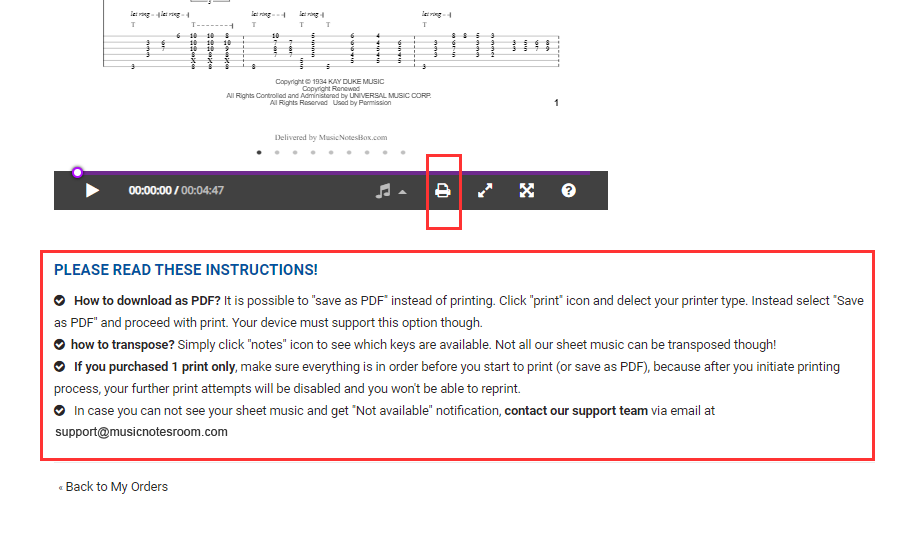
2. Agree with terms and conditions
Proceed and confirm terms of agreement.
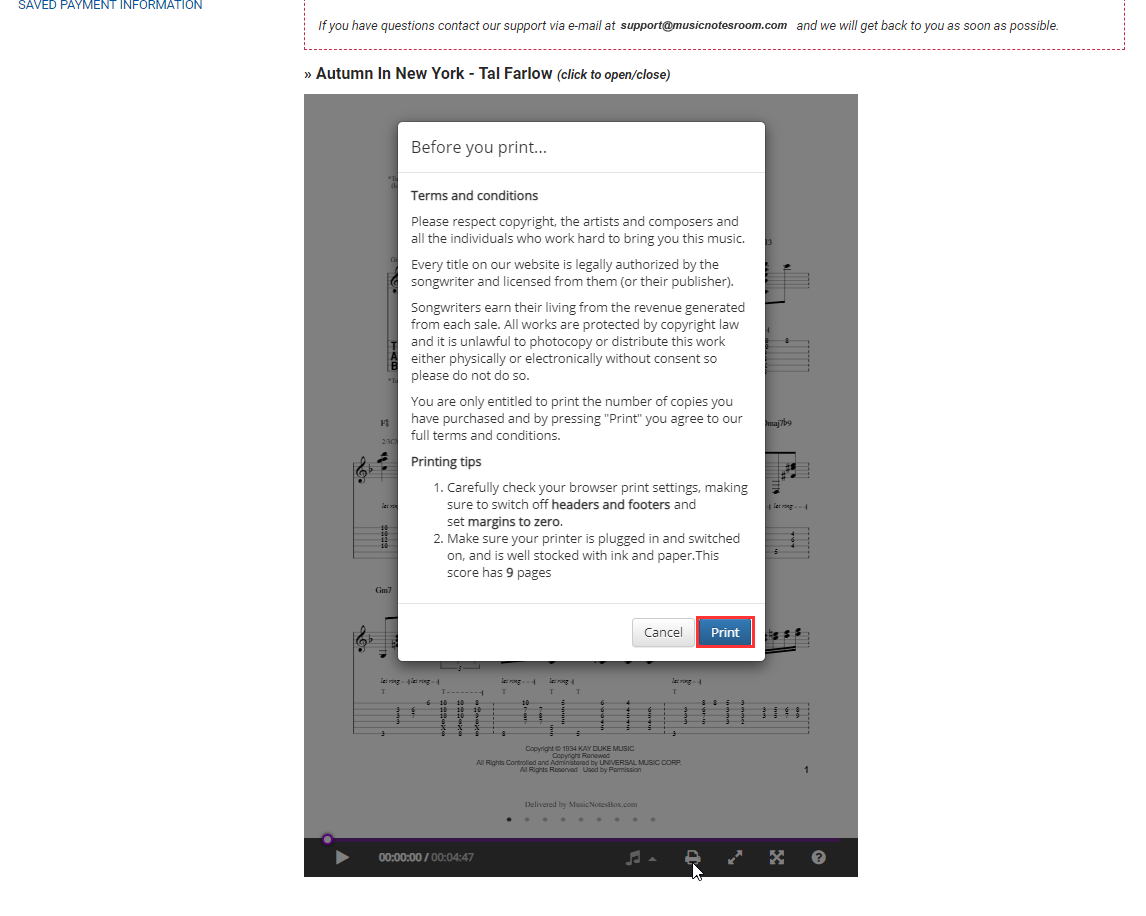
3. Save your sheet music as PDF
Once printing settings window opens, find "Save as PDF" from drop-down, check all other settings and finally click "Save" button.
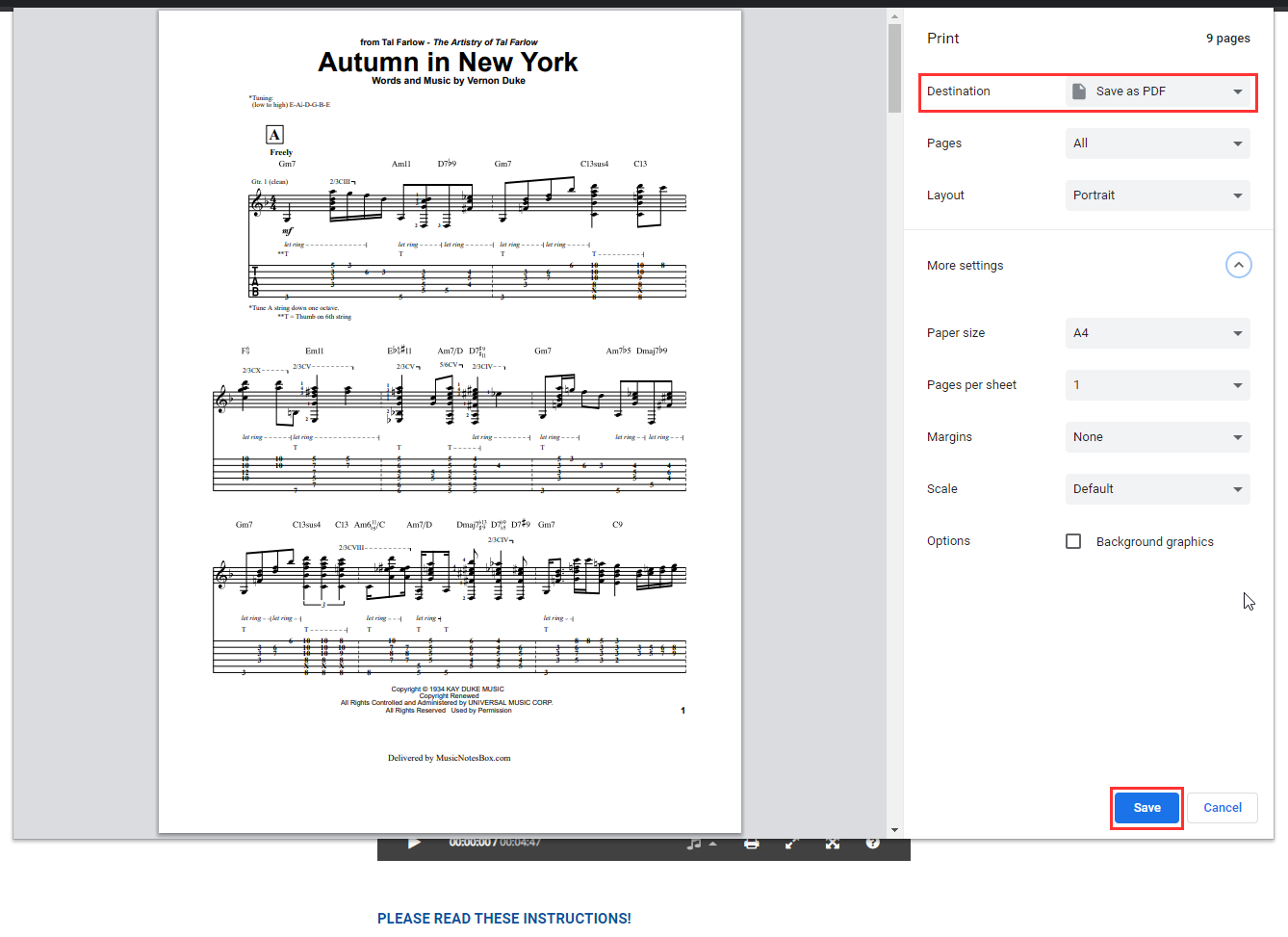
Allow sheet music viewer to fully load. Then find and click printer icon at the bottom of the viewer
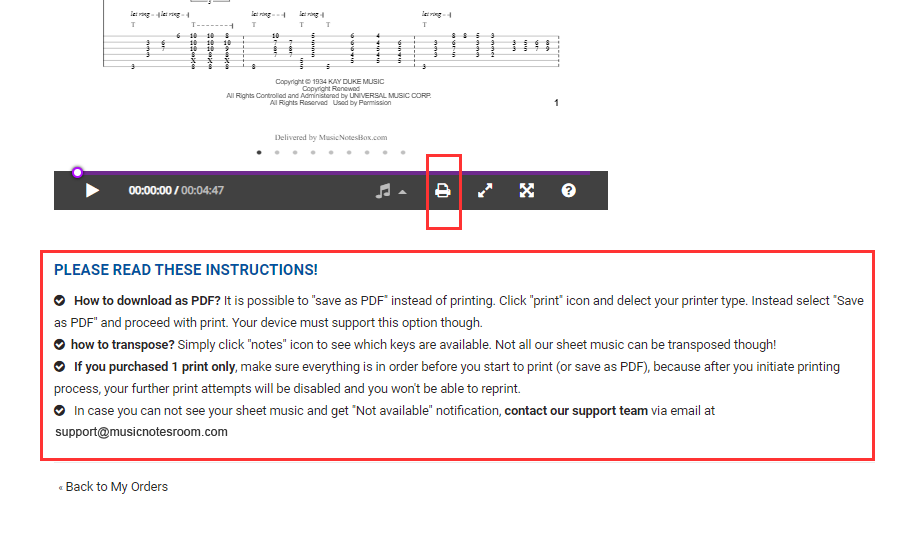
2. Agree with terms and conditions
Proceed and confirm terms of agreement.
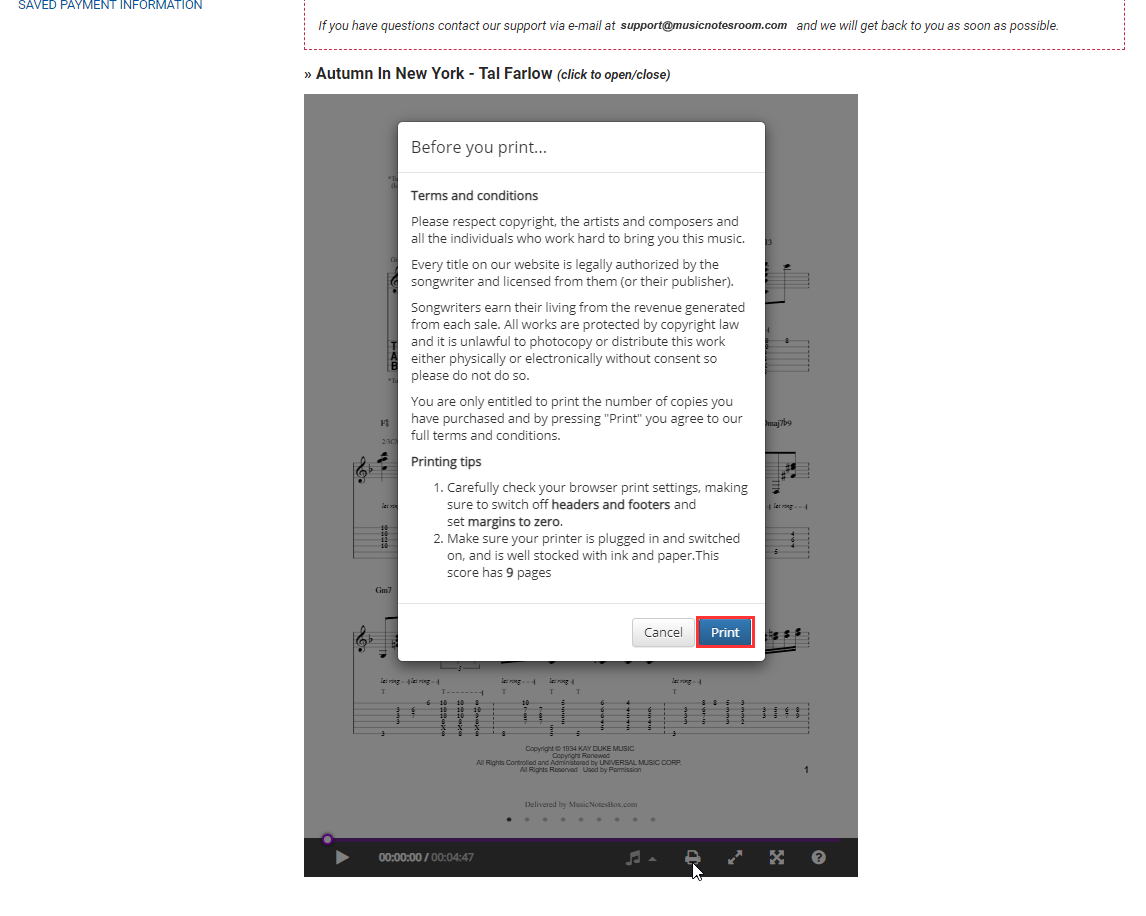
3. Save your sheet music as PDF
Once printing settings window opens, find "Save as PDF" from drop-down, check all other settings and finally click "Save" button.